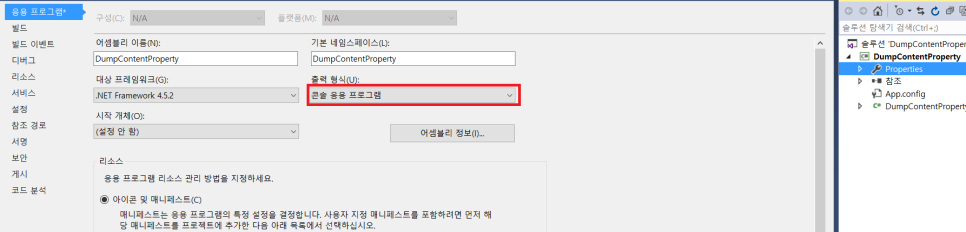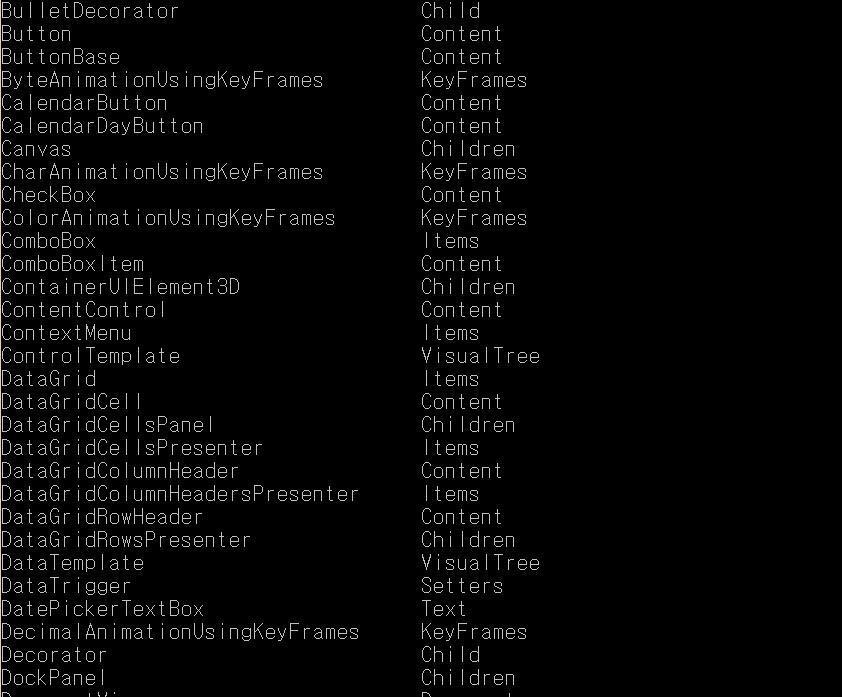WPF 컨텐트 프로퍼티 덤프 예제
n 비주얼 스튜디오 -> WPF 응용프로그램 , 프로젝트명 : DumpContentProperty
App.xaml, MainWindow.xaml 삭제
n 추가 -> 새항목 -> C# 클래스, 이름 : DumpContentProperty
생성 후 우측 솔루션 탐색기의 Properties 더블 클릭 후 출력형태를 콘솔 응용 프로그램으로 설정.
[DumpContentProperty.cs]
[실행 결과]