WPF 데이터바인딩, 데이터컨텍스트(DataContext), Command 바인딩
n View에는 Button의 Code Behind가 포함되어 있고 ViewModel에 바인딩 되어 있는 예제이다. ViewModel 객체가 View의 DataContext로 설정되어 있으므로 View와 ViewModel의 바인딩은 단순하게 구성되어 있다.
n ViewModel의 속성 값이 변경되면 자동으로 데이터 바인딩을 통해 View로 전파되고 사용자가 View에서 Button을 클릭하면 ViewModel의 명령이 실행되어 요청한 작업을 수행한다.
n 1. View(MainWindow.xaml)
n 2. ViewModel(C# 클래스)- ViewModel에서 RelayCommand를 통해 메시지박스를 띄움
n ICommand를 상속받은 RelayCommand.cs
Command vs Click Event
- Command는 Caller와 연결되어 있지 않으므로 동일한 Command가 메뉴 항목, 도구 모음 버튼, 키보드 등에서 호출 가능
- Command는 명령 상태에 따라 관련된 모든 UI 컨트롤을 활성화 / 비활성화 할 수 있도록 지원(실행 가능 또는 불가능)
#DataContext, #데이터바인딩, #WPF데이터바인딩, #DataBinding, #WPF, #WPF강좌, #WPF교육, #WPF강의, #시샵, #닷넷, #Csharp, #XAML,

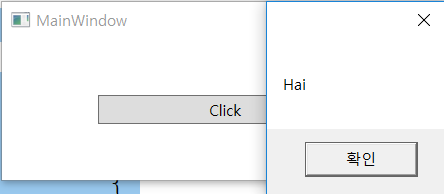

댓글 없음:
댓글 쓰기